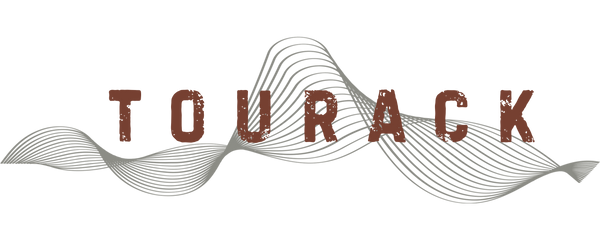Understanding Audio Plugins: A Beginner’s Guide
Understanding Audio Plugins: A Beginner’s Guide
If you’re just starting out in music production, you’ve probably heard the term audio plugins. They’re everywhere in modern recording and mixing, but what exactly are they—and how do they work? In this guide, we’ll break down the basics so you can start using plugins with confidence.
What Are Audio Plugins?
Audio plugins are software tools that run inside your Digital Audio Workstation (DAW). They process or generate sound, just like hardware gear in a studio. Instead of buying racks of EQs, compressors, or synthesizers, you can use plugins to achieve the same results on your computer.
Types of Plugins
1. Effects Plugins
These modify sound. Common examples include:
-
EQ (Equalizer): Shapes frequencies.
-
Compressor: Balances dynamics.
-
Reverb & Delay: Adds space and depth.
2. Instrument Plugins (VSTi)
These generate sound, often emulating keyboards, synths, or orchestras. Popular for creating virtual pianos, strings, and electronic sounds.
3. Utility Plugins
These help with tasks like metering, noise reduction, or mastering.
Plugin Formats
-
VST (Virtual Studio Technology): The most common format, works on many DAWs.
-
AU (Audio Units): Apple’s format, for Logic and GarageBand.
-
AAX: Used by Pro Tools.
Free vs. Paid Plugins
There are many excellent free plugins available that can rival paid ones. However, premium plugins often offer more advanced features, better sound quality, and support. Beginners should start with free or stock plugins included in their DAW, then invest in paid ones as they grow.
Tips for Beginners
-
Don’t overload your mix with plugins—start simple.
-
Learn to use EQ and compression before diving into advanced effects.
-
Always trust your ears, not just presets.
Final Thoughts
Plugins are powerful tools that open endless possibilities for producers of all levels. By learning the basics of EQ, compression, reverb, and virtual instruments, you’ll be able to shape your sound and bring your music to life.
At TOURACK, we provide not just hardware gear, but also the software and guidance to help you produce like a pro.
Explore our selection of software and studio tools at tourack.com.